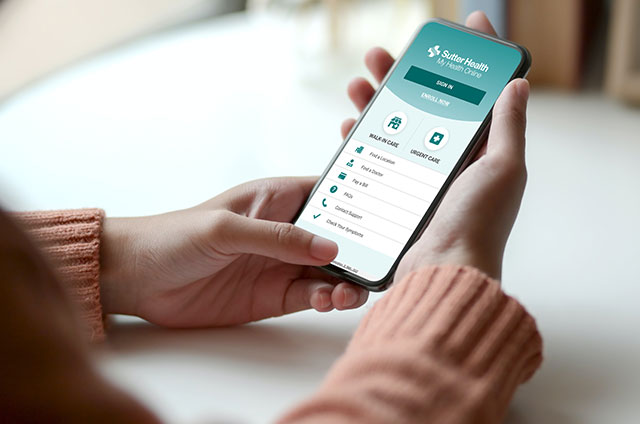Allow Proxy Access in My Health Online
If you have a My Health Online account, follow these steps to give access to another adult:
- Sign in to your My Health Online account and select Sharing Hub from the main menu.
- Select Give Friends and Family Access and tap Invite Someone.
- Fill out the form and send the invite.
-
The person you invited will receive an invitation to access your account via email.
- Once they tap Accept Invite, the invitee has to sign in to MHO and enter your birthdate.
- Once they’ve accepted, they’ll be able to view your health records.
Proxy Access Via Authorization Form
Fill out this authorization form to request or allow proxy access if:
- You're an adult who wants to grant access to your health records without enrolling in My Health Online.
- You're a guardian or power of attorney requesting access for another adult's account.
Print, complete and sign the form. Email it to MHOsupport@sutterhealth.org or mail it to the address on the form.
Patients who wish to enroll in My Health Online can submit a Release of Information request to establish an account.
We're here to help.
Visit Our Help Center
Find answers to frequently asked questions.
Chat With Us
Get help with technical support questions. Available weekdays, 7:00 am - 7:00 pm PT.
Get help with technical support questions. Available weekdays, 7:00 am - 7:00 pm PT.
Contact Us
Call (866) 978-8837. Available weekdays, 7:00 am - 7:00 pm PT.