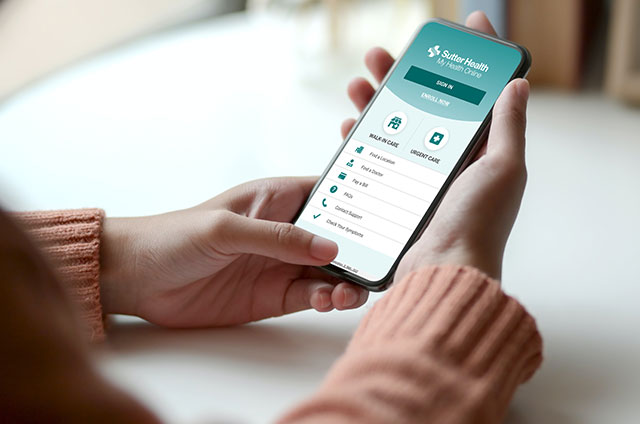The Internet is not only a useful tool, it also opens a door to cool places, new ideas and tons of information. Below are some tips for using the Internet safely.
Computer Smarts – Being a Safe Surfer
- With an adult, start exploring the web. You may want to play games, read about a topic that interests you or join a social networking site.
- When you go to a website, ask yourself these questions:
What kind of site is it? The end of the website address tells you something about the person or group that created the site.
- ".Com" (Commercial) or ".Net" (Network) are usually commercial Web sites – they may have helpful information but are often trying to sell you something.
- ".Org" (Organization) are nonprofit websites. Nonprofit sites don't usually try to sell you anything but have been created to pass on some sort of information about a particular topic. For example, this website's purpose is to pass on health information to people your age.
- ".Gov" (Government) are sites created by local, state and federal governments.
- ".Edu” (Education) are sites created by colleges and universities.
Does this site ask for personal information (name, e-mail address or phone number) before you can look at or do something – like play a game – on the site? If it is asking for personal information, always get permission from an adult first.
Does the site give you useful information that has been reviewed or updated recently? Information, especially about a health care issue, that is more than a couple of years old might be outdated. Look for a date.
Remember, when in doubt, be careful and ask an adult for help.
Youth Reviewer: Julie Dubrouillet
Reviewed by: Jen Hawkins, RN
Last reviewed: August 2019
More Resources
Healthwise Resource Library
Look up helpful health information.
Patient Information
Practical info for Sutter patients.
Tools and Quizzes
Online tools to help you make decisions about your health.