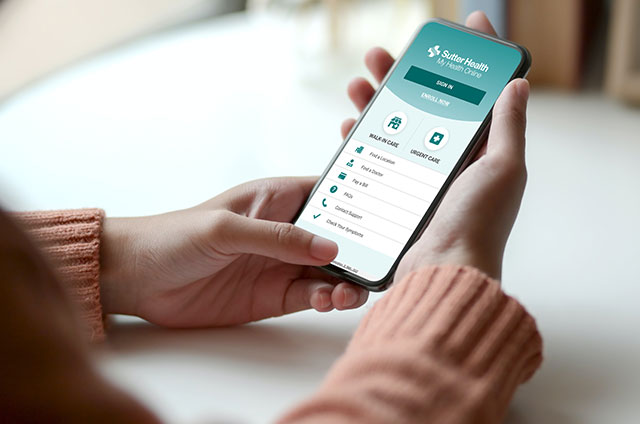The NIH progress report, called the RPPR, is to be completed on the eRA Commons website. Initiation of a progress report can only be done by the Principal Investigator or the Signing Official. For detailed instructions for completing the RPPR as well as instructions on how to initiate the report, visit the NIH website.
PI’s Initiation of Report
- Login to eRA Commons
- In the header section (in blue) click on “Status”
- Click on “List of Applications/Grants” around midpage
- A list of your grants will appear. In the far right column under header Action, you will see “RPPR”. Click on that link.
- In the new page, click on “Initiate”
- You can the route the application to your Grants Administrator
Once the report is initiated, it should then be delegated to the Grants Administrator to complete portions and upload required documents.